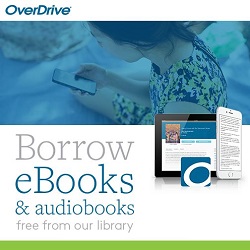OverDrive Media on Demand
Description: Downloadable audiobooks, magazines, music and video!
Link: http://www.mediaondemand.org
Instructions:
- You may need to download special software: OverDrive Software Link
- You’ll need OverDrive Media Console on your computer to download audiobooks. OverDrive Media Console is also an app for reading ebooks or listening to audiobooks on your smartphone or tablet.
- If you’re checking out ebooks, you may need an Adobe Digital Editions account.
- For ereaders like the Nook you’ll need the Adobe Digital Editions software.
- To read ebooks on your Kindle, you’ll need an Amazon.com account.
I want to read the instructions and get going.
- The Quick Start Guide is a good overview of the service and technology requirements.
I want someone to show me what this is all about.
- The My Help! section on this page guides you through the steps to take for the device you have,
or the type of material you’re interested in.
What devices can I use?
- Many popular ereaders and mobile devices, such as iPhones & iPads, Kindles, and Nooks are compatible with OverDrive materials. Check here for a full list of compatible devices.
And Now… The Basic Steps
- Find a title to check out on the Media On Demand site. Check the icons listed with the title to make sure it’s available in the format you need for your device or operating system.
- Log in to your account with your library card number and PIN (your PIN, if you haven’t changed it, is the last four digits of your phone number) to check out the item. The PIN must match the your password in SWAN.
- Download your book to your device or computer and start reading! Downloading and transferring the file works a little differently for each device, and depending on whether it’s an ebook or audiobook.
Other Details to Know
- There is a limit of 5 titles checked out at a time and 5 titles on hold at a time.
- Lending periods can vary from title to title.
- Downloadable audiobooks cannot be returned early but eBooks can be returned any time before they are due.
You’ll need a Worth Public Library card to download eBooks and audiobooks from Media On Demand.
For information about acquiring a library card, learn more here.